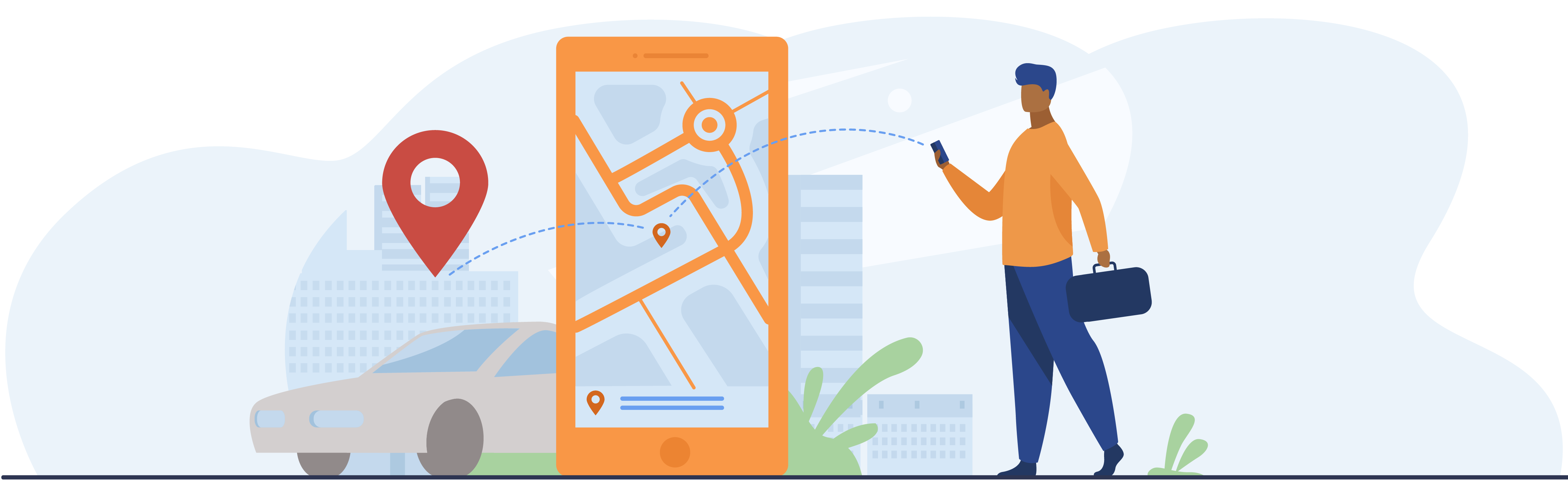
With SMOU we make it easy for you
If your company manages a fleet of vehicles or if you are self-employed and your car is your work tool, smou is the app that will help you manage and administer your parking and charging tickets easily from a single place.
With SMOU you will be able to:
- Manage and control the history of Parking meter service, Parking via app and Endolla tickets made through the app.
- Consult and send all Parking via app and Endolla ticket invoices directly from the app.
- Group all invoices monthly through the smou user area and send you a monthly grouped invoice.
Also, when you need to settle or deduct your Parking via app and Endolla tickets, in smou you'll have them accessible and it will be easier for you to manage them.
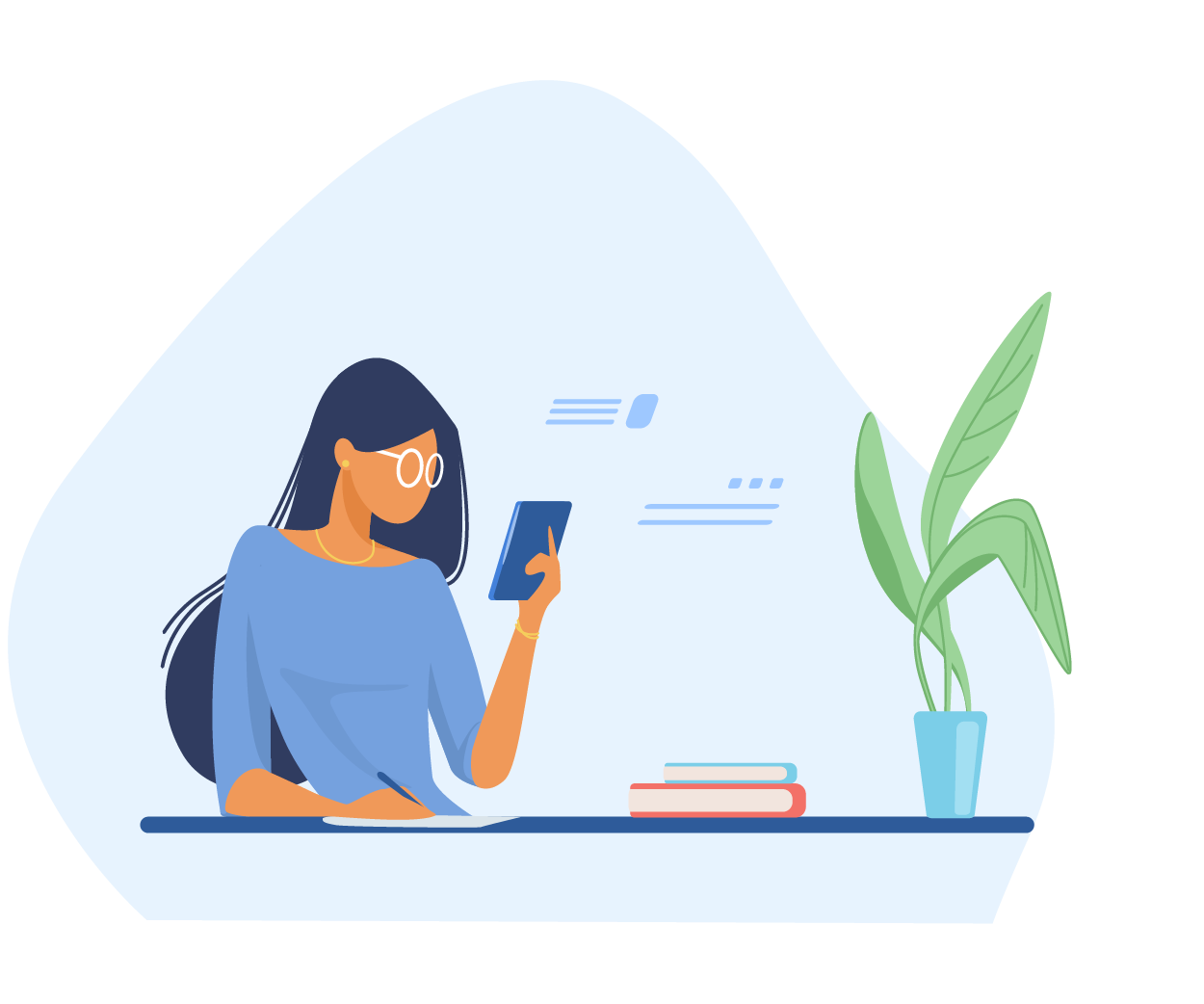 Do you have more than one car in your company?
Do you have more than one car in your company?
With SMOU you can create an account with multiple users and manage them easily from a single administrator.
With the app, you can offer your employees a tool to move around Barcelona and 11 municipalities of the Metropolitan Area, and manage their tickets easily.
Advantages for your employees:
- Convenient, all the tickets they make will be charged directly to the card registered by the company.
- Easy to send their tickets directly to the administrator of the company account.
- A single app where you can have the history of all the expenses of their tickets.
All managed from a single account:
As administrator, you can register and define the smou services that each employee can use: Parking meter, Parking via app and/or Endolla. All tickets will be charged to the same bank card previously registered in the administrator account of the company.
How to create a company account?
- From the smou website, go to the User Zone and complete the registration form. In the 'Account type' field choose 'Companies'. With all the data entered, click on 'Sign up' and you will receive an e-mail to verify your e-mail address.
-
Once validated, go to the 'Services' section in the side menu and activate the ones you are interested in.
-
From the 'Users' section, add the name and surname of each user and their email address. From here you can also select the services you want each user to have.
-
In the 'Vehicles' section you can add the number plates of your vehicles and give them a name to identify them easily (Alias). In the Shared Users column, you can assign each vehicle to one or more users.
Download SMOU from Google Play or App Store



